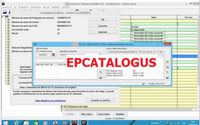
Cat Et Factory Password Keygen Free
Firmware DS-U2 Ver4.60. For installation, the DS-U2 and a PC need to be connected through USB I/F. Necessary condition of PC - OS: Windows 2000 Service Pack 4 or Windows XP Service Pack 2 (English/Japanese). Nikon Usb Ds Camera U2 Driver for Windows 7 32 bit, Windows 7 64 bit, Windows 10, 8, XP. Uploaded on 4/22/2019, downloaded 6525 times, receiving a 80/100 rating by 3683 users. Home » Nikon USB DS Camera U2 Use the links on this page to download the latest version of Nikon USB DS Camera U2 drivers. All drivers available for download have been scanned by antivirus program.  Based on a huge and comprehensive database with more than 13,000,000 driver entries, DriverTuner supports drivers for almost all major computer hardware and device manufacturers such as Dell, HP, Lenovo, Samsung, Toshiba, Nikon, Nvidia, Intel, Realtek, Brother, EPSON, Compaq, Gateway, and so on. View and Download Nikon DS-U2 instructions manual. DS Camera Control Unit DS-U2. 3 Installing the DS-U2 Device Driver. DS-U2 Nikon 80i/90i microscope USB cable. Windows Driver Download Center. Nikon USB DS Camera U2 Drivers Download. 2.33M; Supported OS: Windows 10, Windows 8.1, Windows 7, Windows Vista, Windows XP.
Based on a huge and comprehensive database with more than 13,000,000 driver entries, DriverTuner supports drivers for almost all major computer hardware and device manufacturers such as Dell, HP, Lenovo, Samsung, Toshiba, Nikon, Nvidia, Intel, Realtek, Brother, EPSON, Compaq, Gateway, and so on. View and Download Nikon DS-U2 instructions manual. DS Camera Control Unit DS-U2. 3 Installing the DS-U2 Device Driver. DS-U2 Nikon 80i/90i microscope USB cable. Windows Driver Download Center. Nikon USB DS Camera U2 Drivers Download. 2.33M; Supported OS: Windows 10, Windows 8.1, Windows 7, Windows Vista, Windows XP.
Caterpillar ET Factory Passwords Generator,caterpillar et license,cat et keygen,factory keygen.
New ET FACTORY PASSWORDS GENERATOR 2018 New 18-20n letter caterpillar password generator • Dealer passwords generator to access and program protected parameters; • Working on ET 2007-ET 2018A (doesn’t have support for the older ET Versions. 2007 and before) • Support known reason codes.
1-162 • Support high interlock and negative FLS/FTS values; • Support Windows 2003/XP/Vista/7/8,Windows 10 32 and 64 bit; • Shipped with USB key or download • When you send us receipt of payment, The keygen download link will send you immediately by e-mail.
When you are in CAT ET you will go into WinFlash - it is an icon on the top of the screen that looks like an ecm with an arrow going into it. Once you are in WinFlash, you will choose a file using the browse button. There are flash file disks or you can get files on here for the application you are looking for. Once you choose the file then you click on the begin flash button.
A status bar will come up telling you that the flash has begun and will move from 0% to 100%. Once the flash is complete a window will pop up asking what you want to do next. Choose RETURN TO CAT ET. It will then reload your information from the ecm. You MUST program the personality module (just above the FLS and FTS setting).

Just choose to program it, the program will ask you if you are sure, choose yes. This is where you will need to use the keygen to make the password. If your keygen fails to make the right password, then you are stuck at that point. This is why you will have to flash it with a wash file first, then with the desired file that will get you past the three didget interlock code problem. It is done the same as described above. Once you have completed the flash, always check your file by starting the truck and checking throttle response. You can flash an ecm and the truck will start and run, but with out the personality module being programed properly, you will have a dead pedal.
Any time you flash an ecm you should use a break out harness and go direct to the ecm, not through the data port as you can end up with corrupt files. I have had some older trucks where the flash would not go through the data port and would reject or freeze up half way through. Also it is much faster to use a break out harness. Hope that answers your questions:). I would post files but my computer with all that data was stolen last week out of my shop. I'm trying to set up my new computer now.
They can be found on the flash file disk and are marked as a 'wash file'. The 40 pin are pretty close to the same as the 70 pin, there are just not as many options as in a 70 pin (mostly creature comfort settings). Alot of the same fls,fts will work similar on both. There are different files for 70 and 40 with corresponding ic #s, but don't use a 70 pin file in a 40 pin ecm or the other way around. Sorry I don't have the software to share:(.
When you are changing anything that requires Factory passwords, Go to the screen where you enter your passwords, at the bottom it says save to file. Go to your pw gen, on the right side you will see a icon of an opening folder. Find the file you just saved from et password screen. It will automacticly load into your pw gen. On the right side below the folder icon you will find the icon that looks like the keys.
You will get a green light and your passwords will appear at the bottom of the right side of pw gen. IF you dont get any passwords and the light comes on red. Your generator is no good or installed wrong. I have a break out harness for both 70 pin and 40 pin i have never flashed the old 40 pin style only the 70 pin I am wondering if you can post the wash files on here for the 40 and 70 pin ecm. Also does the old style ecm have all the same fls/fts, interlock etc or does it have different things to set? Thank you for you help There is no differance in proceedure between doing a 40 or a 70 pin flash unless.